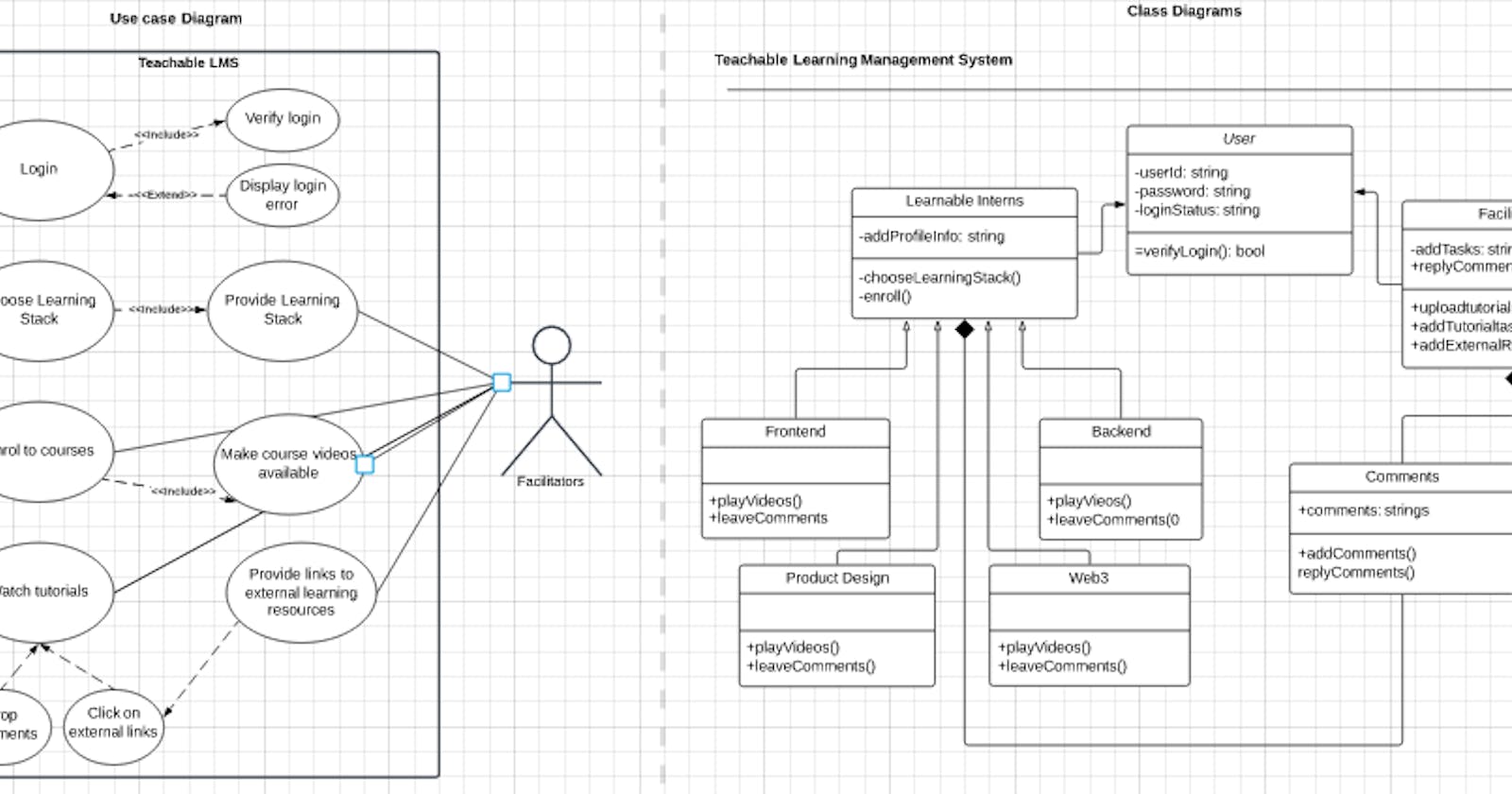UML Modeling tools, which do I prefer?
A candid analysis of choice UML Modeling tool
It is only ideal that we, first of all, establish and understand what UML stands for and what exactly it does.
Introduction
UML is the acronym for Unified Modeling Language. It is a tool/software used for creating a roadmap or blueprint if you like for projects before the actual development starts. This tool is of immense importance to developers as it helps create a deep understanding of how things should flow down to the micro level, thereby breaking down complexities from the get-go.
The need for UML grew as the use of object-oriented programming grew. OOP which is typically used for the development of complex systems usually required a breakdown of complex build processes faced during development and after deployment. UML has gone a long way in providing solutions to these seeming challenges.
Versions of UML run from its first version created in November 1997 down to its latest version as revised in June 2015. Between these two versions, there have been 11 different versions each with important updates, bug fixes and so much more. To earn more about these updates and versions.
My Verdict
After my thorough review of draw.io and lucid chart modeling tools, my choice is lucidchart, and below are my reasons for arriving at this conclusion.

Lucidchart appears to have astounding popularity among developers looking to model their projects before actually delving into actual production. Suffice it to say, it is a popular modeling tool/software.
Advanced and Easy to use User Interface
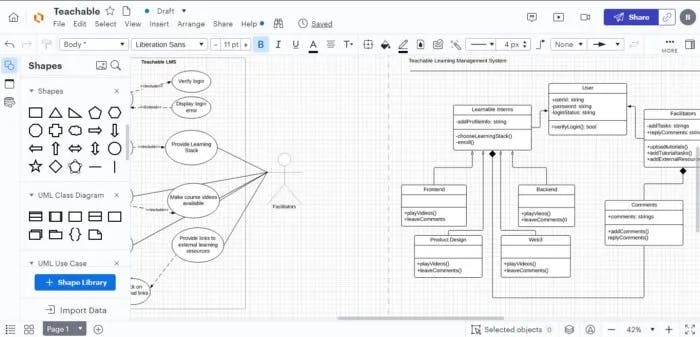
The lucidchart user interface is very elaborate, with features, shapes, and functionalities all properly arranged in a way that ensures ease for the user. It also comes with an abundance of shapes to fulfill all user needs and requirements in a UML.
Provision of data and shapes
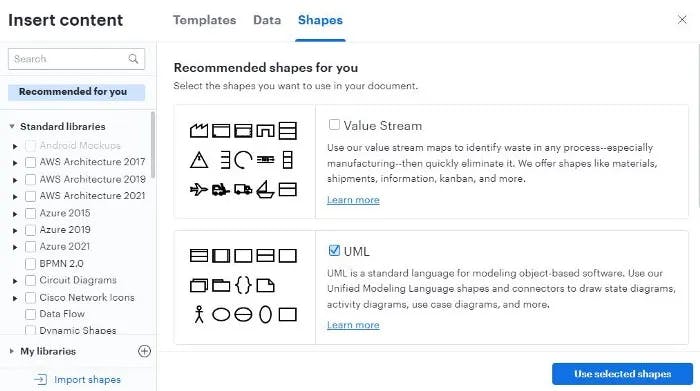
Lucidchart provides an enormous amount of data and shapes, this way, users do not run out of options while modeling their designs. It also allows users to import shapes from other sources if need be, really, this just goes to show just how user-centric the software is and how the users’ interest is taken into full consideration.
Real-Time Updates
Thanks to being HTML-5-based, lucidchart works in real-time, thereby allowing users to see their designs and edits as it is happening.
Collaboration
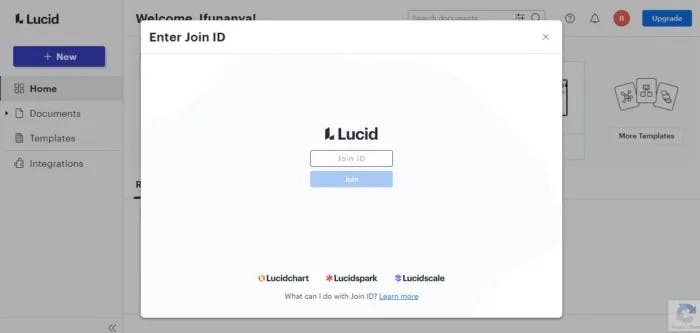
Lucidchart allows for remote collaboration, this way a team can work on the same project virtually which increases productivity and idea sharing.
Other Software Integrations

Lucidchart integrates with useful software such as MS Team, Confluence, Slack, and G Suite, imagine what a bonus that is as far as collaboration is concerned. Smart lucidchart, very smart.
Ready-for-use templates
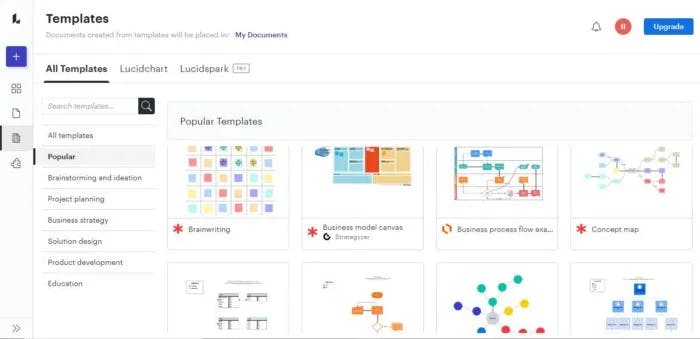
Drag and Drop feature
This very feature makes lucid art quite popular among nontechies and people who generally are not very tech-inclined.
It is easy to use, does not require downloading the software, and is compatible with many other programs.
Available in App stores for Mobile
Provision of the software in mobile applications, thereby allowing users to get things done even while on the go.
Conclusion
The points above among a few others explain what the frenzy about lucidchart is about which is evident in the rather impressive popularity the software has gained among its users.
Convinced yet? I’m sure you are.